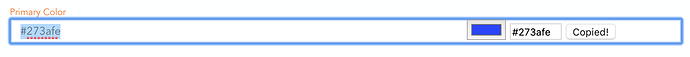Hey everyone, @Taylor here!
I wanted to let everyone know about a new feature recently installed. We’ve heard a few people ask about the color codes on the brand details page. Color codes are a bit confusing, and we’ve built a new tool for finding the codes based on your logo (or any other image on your screen).
Here’s how it works:
- On the Brand Details page, click the little red box next to the color you want to set.
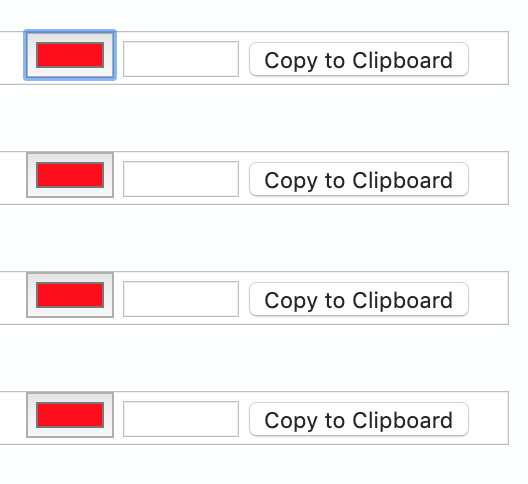
- Use the popup color picker to either choose your color…
- …or use the eyedropper tool to pick it from anything displaying on your screen.
- this and be a logo, or a photograph.
- The color code should be already on your clipboard
- Click the code you would like to replace and press command-V to paste the value in.
- if this doesn’t work, just copy the value from the little text box and copy and paste manually
- Remember that you have to click the “Update Brand” button at the bottom to see the changes on the iPhone mockup on the screen.

If you have any trouble, please reply to this news thread so we can investigate!
Cheers!